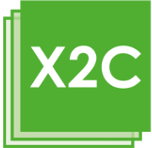Is X2C® freeware?
How can I get access to the advanced features?
Do I need Matlab® to run X2C®?
Where do I get Scilab / Xcos?
Does X2C® work with Linux?
Yes, since nightly build v639, X2C code generation works under Linux. However, some things have to be considered:
- Prior to executing X2C setup, the environment variable has to be set manually.
This can be done by adding the lineexport X2C_Root=/home/<user>/X2C
in
/home/<user>/.profile
- Pre-compiled libraries for simulation in Xcos are not available.
- Some USB-to-serial converters are not recognized automatically by X2C Communicator. To work properly, the name has to be either /dev/ttySx or /dev/ttyUSBx.
The following example shows how to get the Microstick Plus demo board recognized:ls -l /dev/ttyACM0
gives the ouput
crw-rw---- 1 root dialout 166, 0 Feb 11 08:56 /dev/ttyACM0
With this information, a new device can be created:
sudo mknod /dev/ttyUSB0 c 166 0 sudo chown root:dialout /dev/ttyUSB0 sudo chmod 660 /dev/ttyUSB0
This device will be recognized by the Communicator.
- The Communicator can only be started within Scilab/Xcos. Starting Communicator.jar as standalone application will not work.
So where do I set up my control scheme?
How do I get the code from my control scheme?
Does X2C® work with Scilab 6.x?
Yes. Since X2C v6.4 Scilab version 6.1.1 is supported.
How can I connect to my target?
I can't connect to the target with the X2C Communicator, what's the problem?
How can I download the compiled code to my target?
Does X2C® support the target XYZ?
How can I simulate my model in Linux?
- Install gcc
- Download and install the latest X2C nightly build
- Re-create the libraries in Scilab:
– createLibrary(“General”)
– createLibrary(“Math”)
– createLibrary(“Control”)
- Compile the libraries in Scilab:
– compileLibs()
- Execute loadLibs() after every start of Scilab or execute initProject.sce prior opening an X2C Xcos model
Is a Java Runtime Environment (JRE) required to run X2C®?
A JRE only is required if X2C is intended to be used in Standalone mode, e.g. using the Communicator outside Scilab or Matlab or using the Block Generator.
Above use case requires a JRE installation and – dependend of the underlying operating system and used JRE type – additional steps during the JRE setup.
If X2C is used in Scilab or Matlab environment only, no dedicated JRE is required.
X2C has been tested to work with
- Oracle Java SE 1.8
- ojdkbuild 13
The latter uses OpenJDK sources and is free for use.
If ojdkbuild is to be used on a Microsoft Windows platform, additional steps may be necessary during installation. For more information please have a look at the X2C documentation.
Is X2C® freeware?
How can I get access to the advanced features?
Do I need Matlab® to run X2C®?
Where do I get Scilab / Xcos?
Does X2C® work with Linux?
Yes, since nightly build v639, X2C code generation works under Linux. However, some things have to be considered:
- Prior to executing X2C setup, the environment variable has to be set manually.
This can be done by adding the lineexport X2C_Root=/home/<user>/X2C
in
/home/<user>/.profile
- Pre-compiled libraries for simulation in Xcos are not available.
- Some USB-to-serial converters are not recognized automatically by X2C Communicator. To work properly, the name has to be either /dev/ttySx or /dev/ttyUSBx.
The following example shows how to get the Microstick Plus demo board recognized:ls -l /dev/ttyACM0
gives the ouput
crw-rw---- 1 root dialout 166, 0 Feb 11 08:56 /dev/ttyACM0
With this information, a new device can be created:
sudo mknod /dev/ttyUSB0 c 166 0 sudo chown root:dialout /dev/ttyUSB0 sudo chmod 660 /dev/ttyUSB0
This device will be recognized by the Communicator.
- The Communicator can only be started within Scilab/Xcos. Starting Communicator.jar as standalone application will not work.
So where do I set up my control scheme?
How do I get the code from my control scheme?
Does X2C® work with Scilab 6.x?
Yes. Since X2C v6.4 Scilab version 6.1.1 is supported.
How can I connect to my target?
I can't connect to the target with the X2C Communicator, what's the problem?
How can I download the compiled code to my target?
Does X2C® support the target XYZ?
How can I simulate my model in Linux?
- Install gcc
- Download and install the latest X2C nightly build
- Re-create the libraries in Scilab:
– createLibrary(“General”)
– createLibrary(“Math”)
– createLibrary(“Control”)
- Compile the libraries in Scilab:
– compileLibs()
- Execute loadLibs() after every start of Scilab or execute initProject.sce prior opening an X2C Xcos model
Is a Java Runtime Environment (JRE) required to run X2C®?
A JRE only is required if X2C is intended to be used in Standalone mode, e.g. using the Communicator outside Scilab or Matlab or using the Block Generator.
Above use case requires a JRE installation and – dependend of the underlying operating system and used JRE type – additional steps during the JRE setup.
If X2C is used in Scilab or Matlab environment only, no dedicated JRE is required.
X2C has been tested to work with
- Oracle Java SE 1.8
- ojdkbuild 13
The latter uses OpenJDK sources and is free for use.
If ojdkbuild is to be used on a Microsoft Windows platform, additional steps may be necessary during installation. For more information please have a look at the X2C documentation.